How To Reset Your Password
You can reset your password in two ways, depending on if you already know your current password.
🔏 Some users log in to CyberPilot using Single Sign-on, which means they don't have a specific CyberPilot password.
Instead, they use their normal, e.g., Microsoft password.
If you use Single Sign-on, it's not possible to reset your password because you don't have a CyberPilot password to begin with.
Jump to the bottom of the article for help with Single Sign-on.
If you don't know your current password
- Go to the login page: https://app.cyberpilot.io/login
- Click on "Forgot Password?"
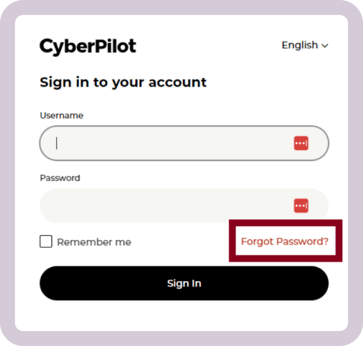
- Fill in the "Username" field. Your username should be your email address.
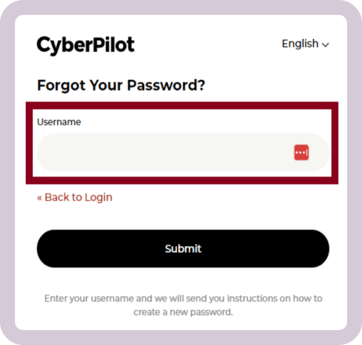
- Click "Submit"
- You will receive an email from notify@app.cyberpilot.io with a link to reset your password. Click on the link and follow the instructions.
- Create and confirm your new password
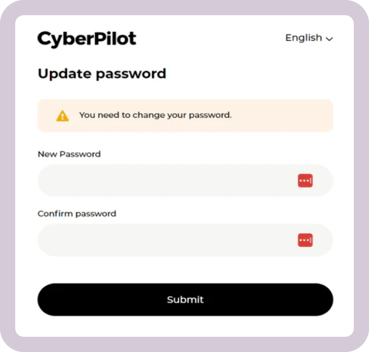
- You can now login to your account using your new password
If you know your current password
Since you already know your password, you can reset it from your profile settings page. Here's how to do that.
- Login to your account
- Click on your initial in the top right corner and select "Profile Settings" from the menu
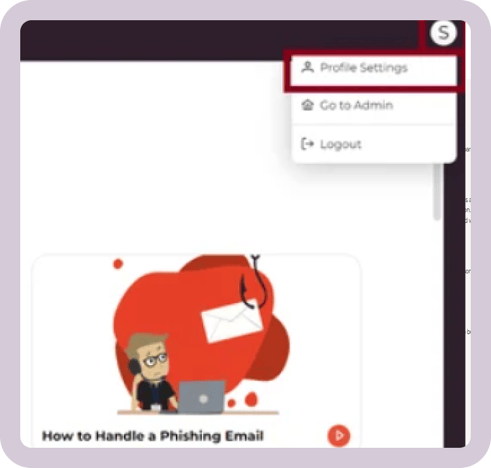
- Insert your new password in the "Password" field
- Insert your new password again in the "Confirm Password" field
- Click "Save"

- Your password is now reset.
You tried to reset your password, but didn't receive an email
Single Sign-On Users
If you tried to reset your password by following the "Forgot Password" page, but still didn't get an email with instructions, the most common reason you didn't get the email is that your organization uses Single Sign-On. This means you login using your, e.g., Microsoft or Google password.
Try logging in again with your Microsoft or Google credentials via this login page: https://app.cyberpilot.io/login
If you're still not able to login after trying your Microsoft or Google credentials, it's best to ask the person in your organization who is responsible for CyberPilot training for some help.
They can tell you whether you are supposed to login using Single Sign-On or a unique CyberPilot username/password.
Wrong username or email
Another reason you might not have received an email after requesting a new password via the "Forgot Password" page is that you entered the wrong username. In most cases, your username is your email address. Consider:
- Are there any typos in the email address you entered?
- Do you have another email address that might be your username?
If you check these things and are still unsure, we recommend you go to the person in your organization who is responsible for the CyberPilot training.
They can confirm what your CyberPilot username is and help you with next steps for logging in.
Still have a question?
Contact us at support@cyberpilot.io
