Our newest phishing training feature takes simulation insights to a whole new level.
CyberPilot is one of the first providers to fully integrate the data from both our platform and Microsoft Outlook. With this integration, you can see exactly which users took the right action by using Outlook's built-in "Report Phishing" button.
This powerful addition to our phishing simulation reports gives you a more comprehensive view of your organisation's phishing resilience.
This blog is part of 3 chapters
We are diving into Microsoft Defender and reporting of phishing. This blog is the third part of the trilogy.
Here's the posts if you want to read them all:
- Use Microsoft Defender to strengthen your email security
- How to handle and spot phishing mails with Microsoft Defender
- How our new phishing report button integrates directly with Microsoft Defender
I hope you enjoy.
How it works
Our platform integrates with Microsoft, so we can show you which of your employees use Outlook's built-in "Report Phishing" button to flag a simulated phishing email as suspicious.
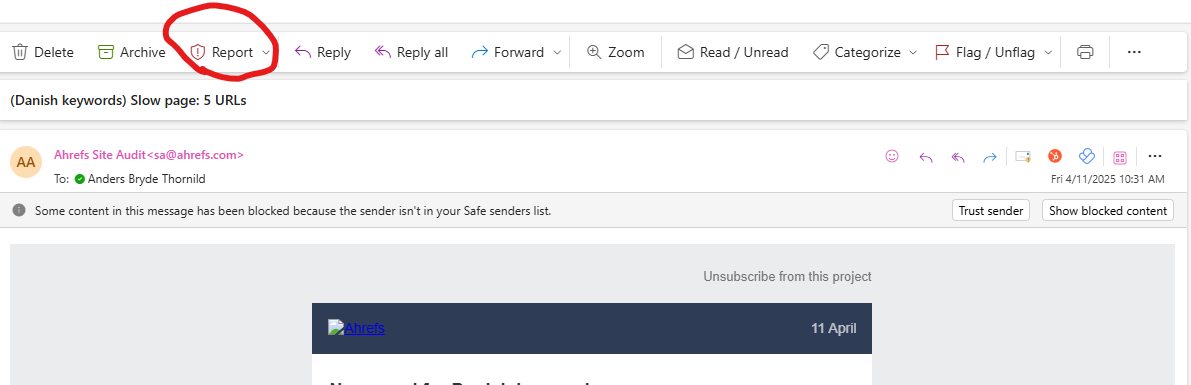
Now, you'll see this data alongside other metrics, like clicks and data submissions, giving you a fuller picture of how your users respond to simulated phishing attempts.
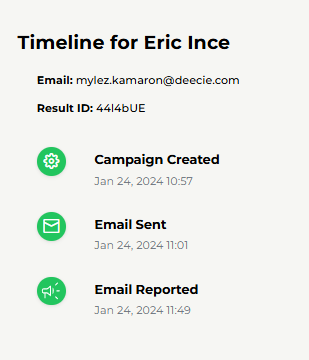
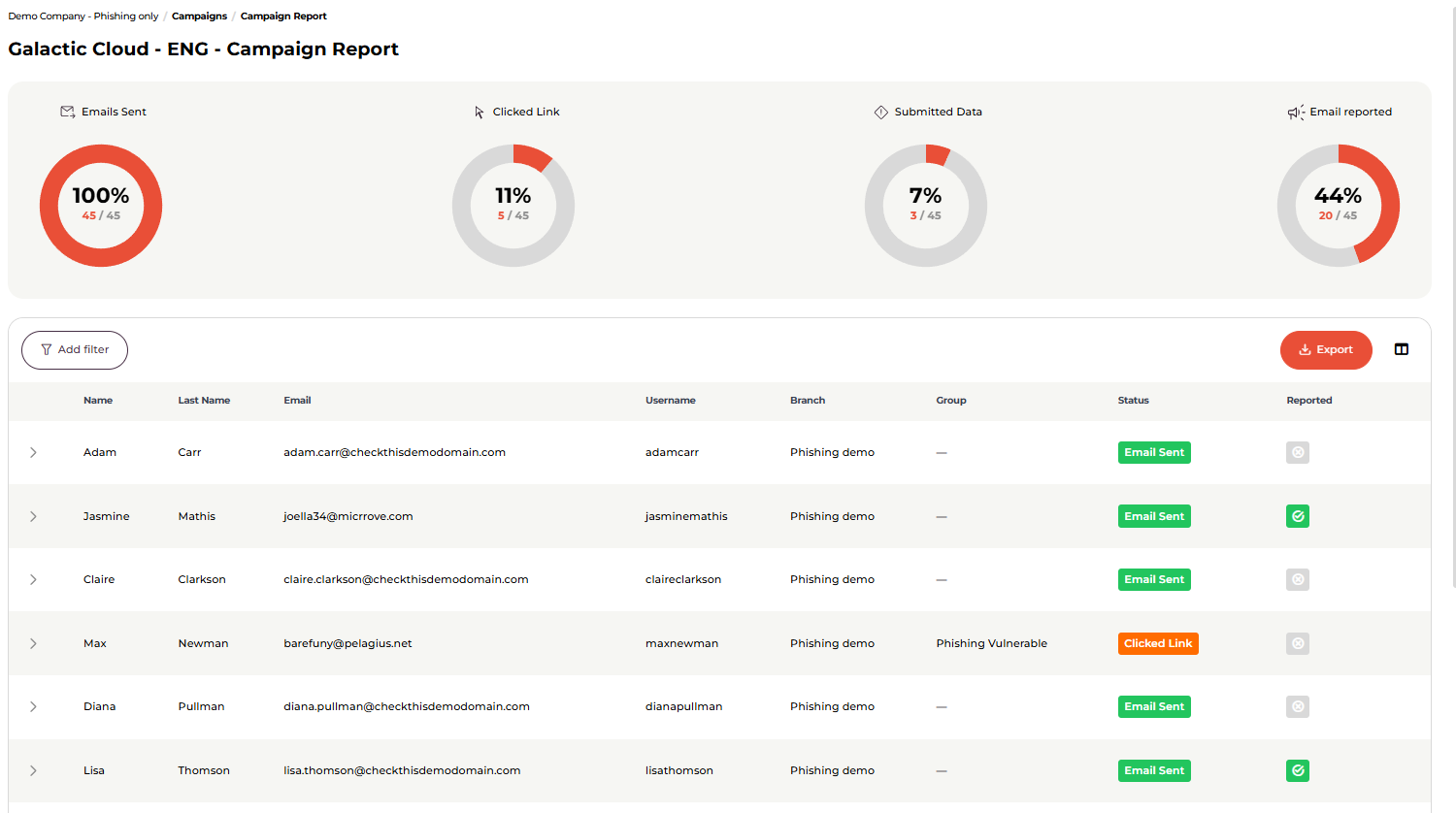
The awesome part?
You don't have to integrate a third party button in Outlook AND you get all the data directly in Microsoft Defender as well as our app. This makes it easy for you to take action, and you can handle everything phishing related in one place.
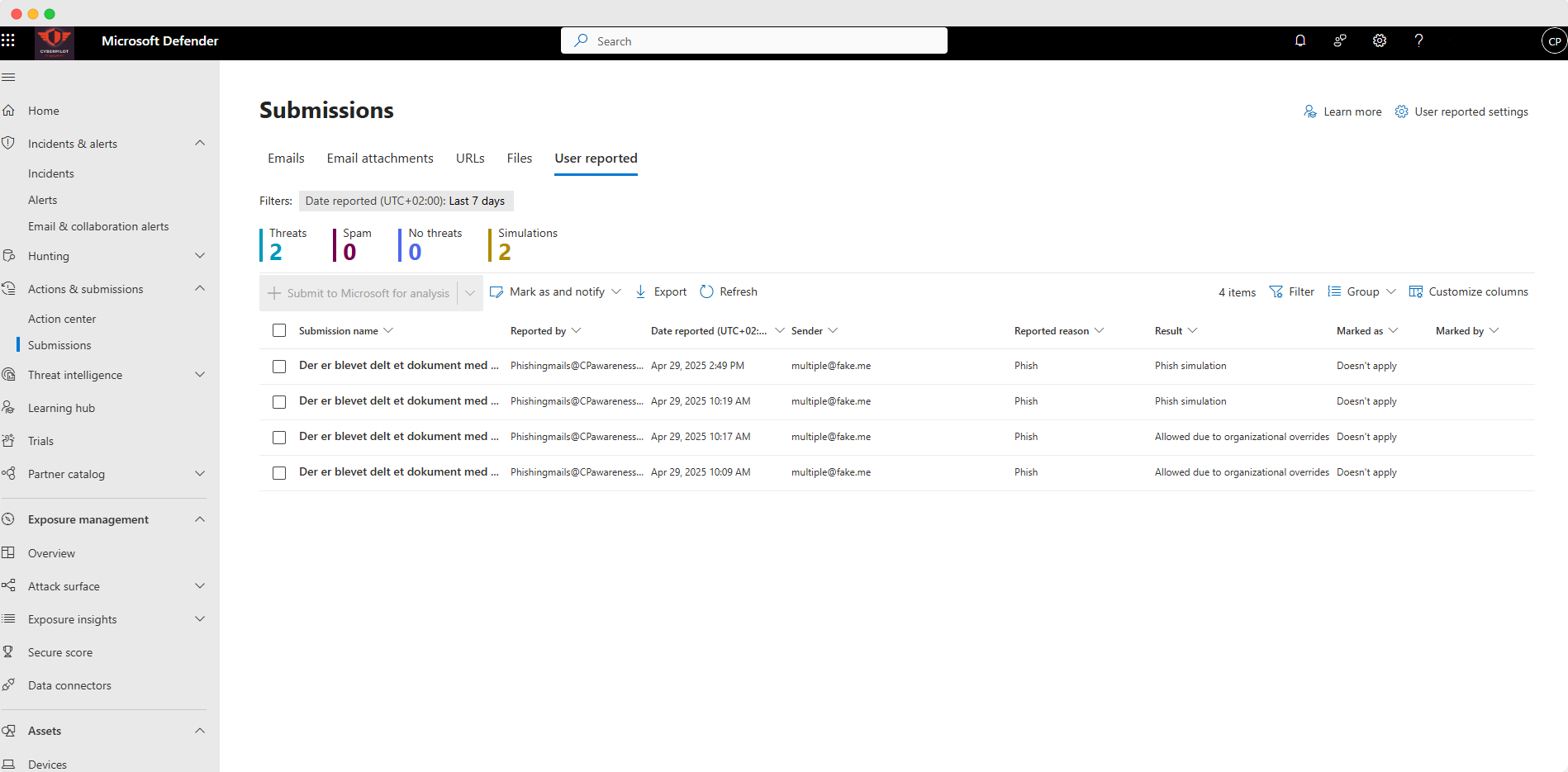
Why it matters
Recognize "good" behavior - not just mistakes
Many organisations focus on phishing training to identify employees who might be at risk of falling for phishing. While this is important, we think it's equally important to highlight the positive actions people take. This feature allows you to track and celebrate when employees report simulated phishing emails as suspicious. Recognizing these behaviors fosters a positive training culture, avoiding blame and instead reinforcing confidence, teamwork, and awareness.
The Verizon 2025 Data Breach Investigations Report supports this approach and highlights that employees who had recent phishing training reported suspicious emails at four times the usual rate, specifically 21% compared to the base reporting rate of 5%. It suggests that regular positive reinforcement directly improves real-world reporting behavior.
No extra tools, No extra hassle
Some phishing training providers require you to install and use their own reporting button to collect this data. That's a lot of work - plus, you have to train your employees to use a third party button instead of the one that's built in in Outlook.
We're keeping it easy for you and your users and capturing email reports directly from Microsoft's built-in system. So, there's no need for any extra tools or training.
Confidence in your reporting procedure
Consistent, effective reporting is the backbone of a strong phishing defense.
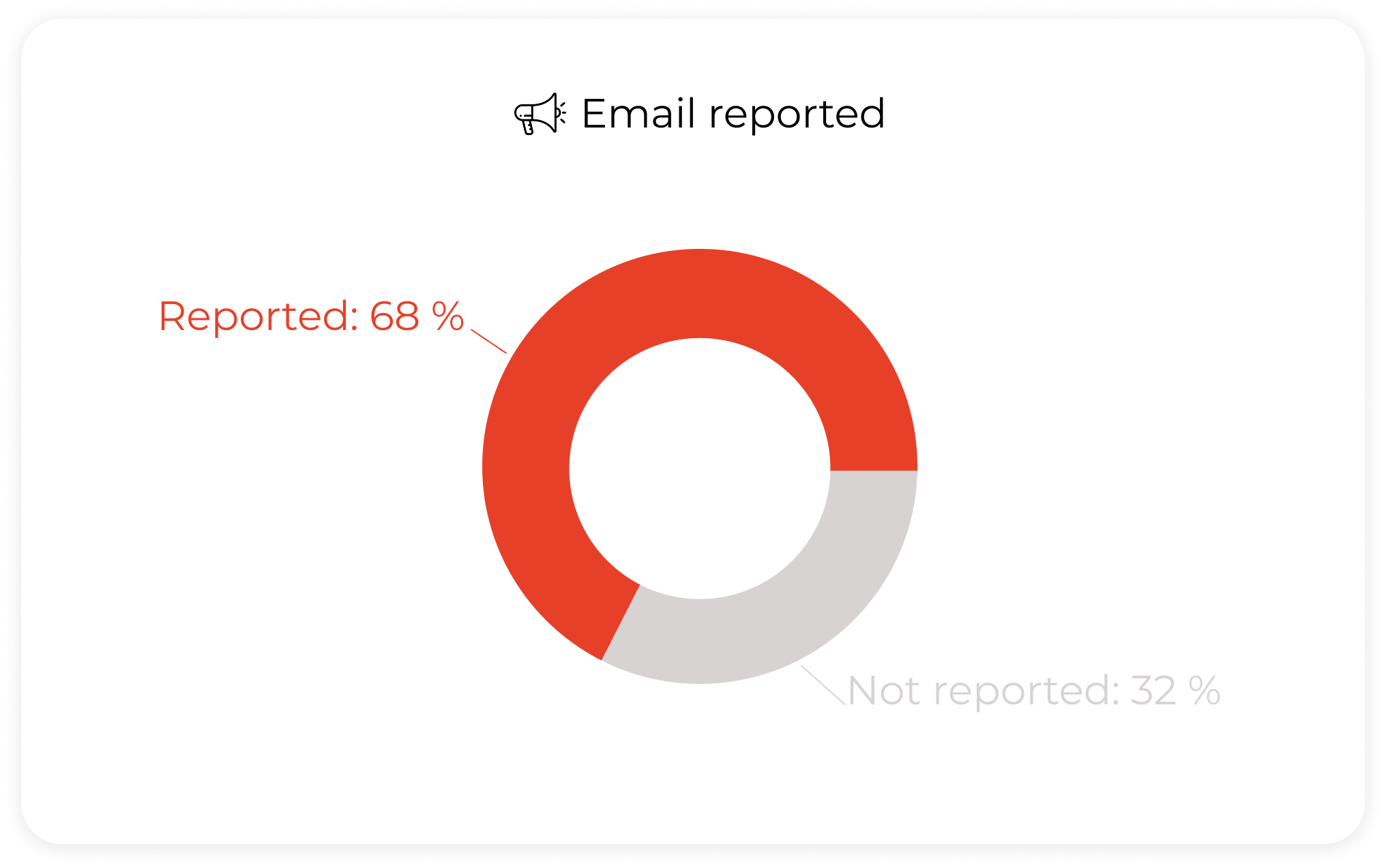
According to Verizon's report, only 14% of breaches were discovered through employee reporting, which shows the importance of implementing easy and intuitive reporting procedures. By using Outlook's built-in "Report Phishing" button, your employees can easily flag suspicious emails before they turn into real threats — without interrupting their workflow. It's familiar, straightforward, and also supports Microsoft's efforts to filter out phishing threats form your inbox.
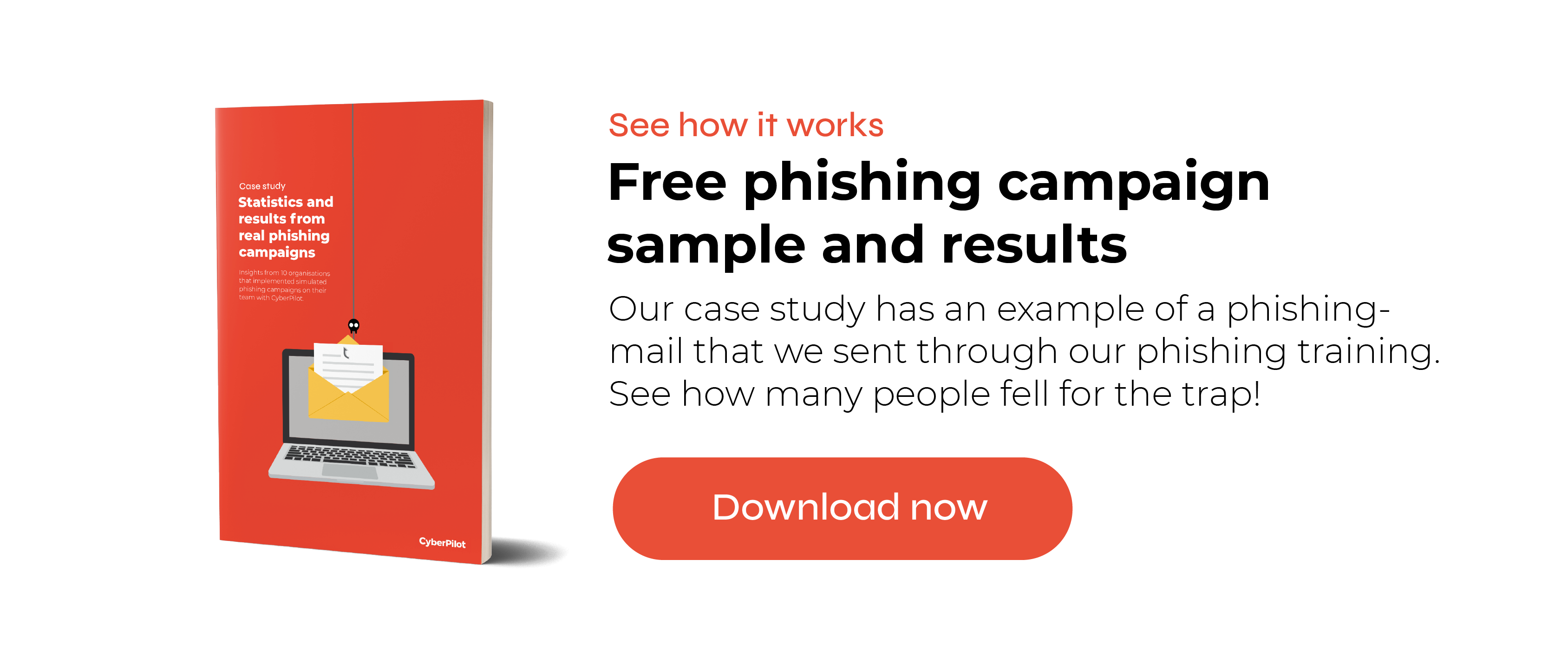
Strengthen your training, empower your team
This new feature is more than just a technical upgrade. It's a tool to build a stronger, more positive security culture. We're excited to help our customers take their phishing training and reporting to the next level.
Want to hear more? Sign up for a free demo of our Phishing Training.

