Phishing attacks have become increasingly sophisticated and pose a significant threat to organizations of all sizes. As an IT manager, it's crucial to foster a culture of IT security awareness and empower your employees with the knowledge and tools to navigate the email landscape safely. In this blog post, we'll explore the importance of using emails securely, discuss how to build a culture of awareness and share 7 practical tips for strengthening your organization's email security.
The importance of secure email practices
Email remains a primary communication channel in the workplace, making it an attractive target for cybercriminals. Phishing is often carried out over email, although the scam has now spread beyond suspicious emails to phone calls, social media and other apps. A basic phishing attack attempts to trick the victim into doing what the cybercriminal wants.
Every day 3.4 billion phishing emails are sent and cyber-attacks through emails amount to about 94% of all cyber-attacks. By using emails safely, employees can:
Mitigate phishing attacks
Phishing attacks often rely on tricking users into revealing sensitive information or clicking on malicious links. Using emails safely reduces the likelihood of falling victim to these deceptive tactics, protecting both the employee and the organization from potential data breaches and financial losses.
Safeguard confidential information
Secure email practices ensure that sensitive information shared via email, such as client details, financial data, or intellectual property, remains confidential. By using secure email habits, employees can maintain the trust of clients and protect the organization's reputation.
Defend against malware attacks
Phishing emails often carry malware, aiming to infect systems and compromise network security. Safe email practices help prevent malware from entering the organization's systems, reducing the risk of data loss, disruption, and financial harm.
Building a culture of security increases email security awareness
Building a strong culture of IT security awareness is essential for fostering a proactive and vigilant workforce. Here are 3 key strategies to promote a culture of IT security awareness within your organization:
- Education and training Programs: Implement regular awareness training and workshops that educate employees about the dangers of phishing attacks and provide them with practical skills to identify suspicious emails. Use real-life examples and interactive exercises to make the training engaging and memorable. By arming employees with knowledge and skills, they become active participants in safeguarding the organization's email security.
- Continuous communication: Establish a culture of continuous communication regarding email security. Utilize internal newsletters, company-wide emails, and dedicated communication channels to reinforce the importance of safe email practices. Share success stories of employees who successfully obstructed phishing attempts, highlighting the positive impact of their vigilance. Regularly remind employees of best practices and provide updates on emerging threats to keep email security top of mind.
- Implement phishing training programs: By simulating phishing scenarios and providing interactive training, employees become more aware of phishing techniques and learn to identify and respond to suspicious emails. This proactive training helps prevent successful phishing attacks, reducing the risk of data breaches and financial losses. It also promotes a culture of cybersecurity awareness and accountability within the organization, keeping employees well-prepared to tackle emerging threats.
By combining education, training programs and continuous communication you can create a culture of IT security awareness where employees understand the importance of safe email practices and actively contribute to the protection of sensitive information.
7 tips for email security best practices
Ensuring the security of your organization's email communications is a collective effort. By effectively communicating email security tips to your employees, you empower them to become the first line of defense against potential threats.
Here are 7 practical tips to share with your team.
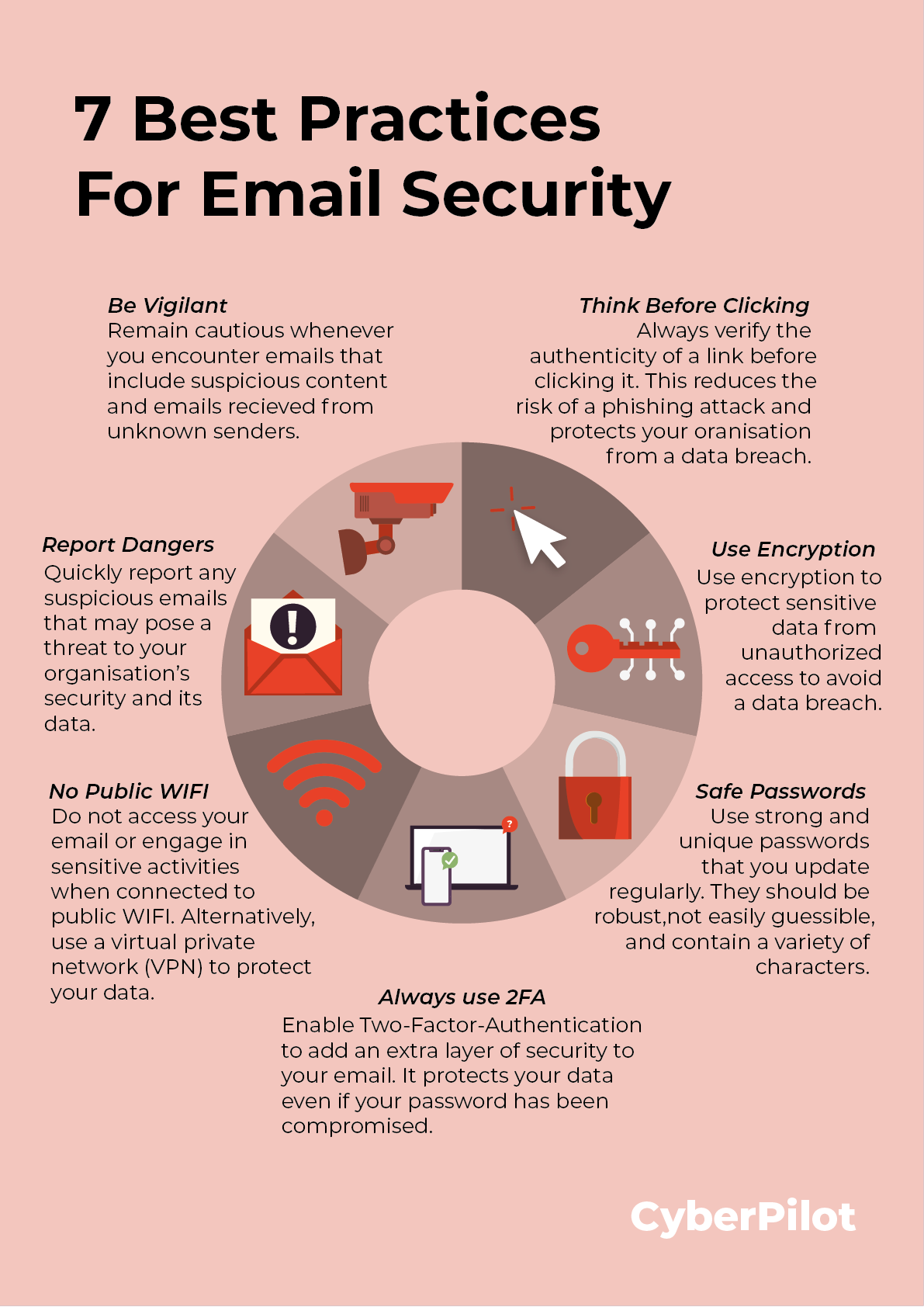
Tip 1: Encourage your team to be vigilant
Encourage employees to remain vigilant and cautious when encountering emails from unknown senders and emails containing suspicious content. Feel free to share our comprehensive guide outlining seven signs of phishing emails with your employees, empowering them to recognize and handle such threats effectively.
Tip 2: Think before clicking
Highlight the importance of verifying links before clicking on them. Encourage employees to hover over links to check for any inconsistencies or suspicious URLs. This simple action allows employees to assess the destination of the link and identify potential phishing attempts or malicious websites. By promoting this proactive approach, employees can mitigate the risk of falling victim to phishing attacks.
Tip 3: Encourage encryption usage
Educate employees about the importance of email encryption and how it helps safeguard sensitive information from unauthorized access. Clearly communicate the potential risks linked to unencrypted emails, including data breaches and interception. Consider providing step-by-step instructions on how to enable encryption in popular email clients or recommend encryption tools that can be integrated with their existing email systems. To reinforce the importance of encryption, regularly send email reminders highlighting the risks of unencrypted communication and reiterating the steps to enable encryption.
Tip 4: Strengthen passwords
Promote the use of strong, unique passwords and encourage regular password updates. Provide guidance on creating robust passwords that are not easily guessable. Strong passwords should include uppercase and lowercase letters, numbers, special characters and passwords should be long. You can check out our guide on how you can secure your company accounts with our free password policy template.
Tip 5: Enable Two-Factor Authentication (2FA)
Educate employees on the advantages of enabling Two-Factor Authentication for their email accounts, as it provides an additional layer of security. Emphasize that 2FA acts as a safeguard, even in the event of password compromise. By enabling 2FA, employees are required to provide a second form of verification, such as a unique code sent to their mobile device, in addition to their regular login credentials. This ensures that even if their password is compromised, unauthorized access to their email account is prevented. Explain the step-by-step process of enabling 2FA for email accounts and provide resources or tutorials to assist employees in setting it up effectively.
Tip 6: Avoid public Wi-Fi
Encourage employees to refrain from accessing their email accounts or engaging in sensitive activities while connected to public Wi-Fi. Instead, advocate for the use of a virtual private network (VPN) that encrypts their connection, providing an added layer of protection against potential threats. Furthermore, we recommend the use of mobile hotspots as a safer alternative. Mobile hotspots encrypt the information transmitted between your device and the websites you visit, reducing the risk of cybercriminals gaining unauthorized access to sensitive data. By advocating for the use of mobile hotspots, you can help ensure the security of your employees' information while they are on the go. Remember, safeguarding sensitive data should always be a top priority for businesses.
Tip 7: Report suspicious emails
It is crucial to encourage employees to promptly report any suspicious emails they encounter. Emphasize the significance of their vigilance in identifying potential threats and provide clear instructions on how to report such incidents to the IT department. By establishing a streamlined reporting process, employees can swiftly notify the appropriate authorities, allowing for timely investigation and action against potential security risks.
6 most common signs of a phishing email employees should be aware of
Phishing emails can be disguised as legitimate messages. Empowering employees to spot signs of phishing is crucial in maintaining email security. Here are some key indicators employees should watch out for:
Suspicious sender
Pay attention to the sender's email address. Phishing emails often use misspelled or slightly altered domain names or rely on free email services instead of official company addresses.
Urgency or threats
Be wary of emails that create a sense of urgency or employ threatening language to pressure recipients into immediate action. Phishing emails rely on psychological tactics to elicit hasty responses.
Poor grammar and spelling
Phishing emails frequently contain noticeable spelling mistakes, grammatical errors, or awkward language that deviates from professional communication standards. These inconsistencies can be signs of a phishing attempt.
Requests for personal information
Exercise caution when an email requests sensitive personal information such as passwords, social security numbers, or credit card details. Legitimate organizations typically have secure systems and do not ask for such information via email.
Unusual URLs
Take a moment to hover your cursor over hyperlinks in the email. Phishing emails often employ deceptive links that redirect to fraudulent websites or initiate malware downloads. Verify the URL's authenticity before clicking.
Unexpected attachments
Approach emails with unexpected attachments cautiously. Phishing emails may utilize attachments as a means to deliver malware to unsuspecting recipients. Verify the legitimacy of the attachment before opening it.
Remember to provide regular training and updates to keep employees informed about the evolving tactics used by cybercriminals. The growing use of new technology and AI tools means phishing emails are becoming harder to detect because they might not display the traditional signs of a phishing attack such as poor grammar and unusual language. If you want to know more about how cybercriminals can use ChatGPT to write phishing emails, read our blogpost about the security risks of AI.
Strengthening email security
In conclusion, as an IT manager, you play a pivotal role in strengthening your organization's defense against phishing attacks through the cultivation of a robust IT security awareness culture. By sharing knowledge about safe email practices, consistently reinforcing the significance of vigilance, and equipping employees with practical tips, you empower them to actively contribute to the protection of the organization's digital assets. Remember, a united front against phishing is built on a foundation of continuous education and open communication. Together, we can create a secure email environment that safeguards sensitive information and ensures the ongoing success of your organization in the face of evolving cyber threats.

